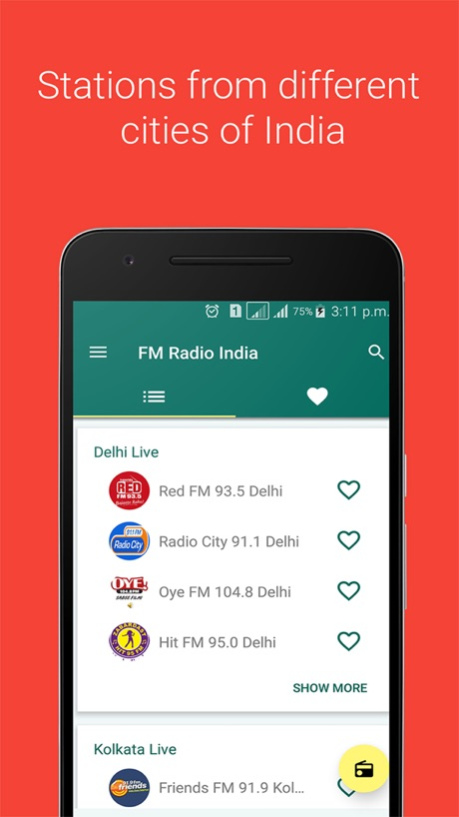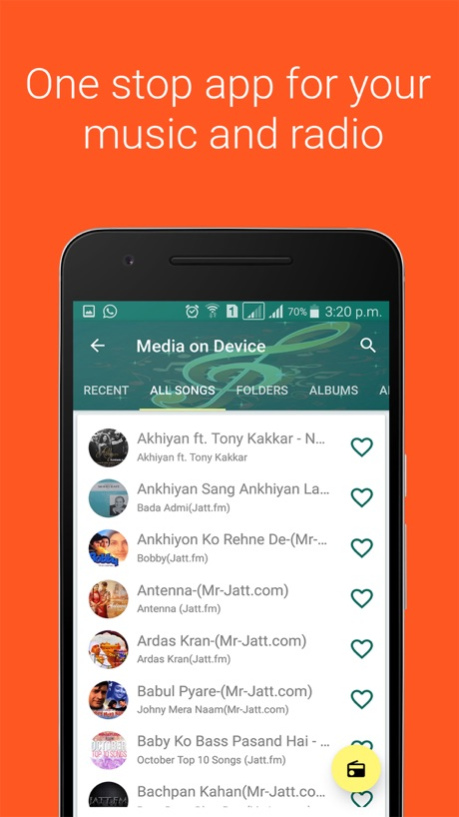FM Radio India All Stations 2.3
Free Version
Publisher Description
FM Radio India All Stations is a mobile application that allows its users to listen more than 200 radio stations from all over India
Say good bye to head phones for playing radios on Phone.
Here comes a new app in which you can play many radio channels via Internet.
Just turn on your Internet and Start enjoying flawless music on Indian Radio
For best results use 3G or Wifi
This application doesnt play offline radio
DISCLAIMER :-- http://www.fmradioindia.in/disclaimer.html
Thanks to ShoutCast for making us there official partner and giving us access to radio stations
Radio Channels
Radio Teen Taal
Desi Music Mix
Radio Azad US
Sada Bahar FM
Bombay Beats
Filmy Bolly FM
Aakash Vani
Tharang Hindi
Regional
Marathi Radio
Image FM Nepal
Tharang Gujrati
Punjabi
Radio India 1600 AM
Punjab Radio
Kirtan Ludhiana
Kirtan Canada
Jugni Radio
Radio Tharang Punjabi
Tamil
Suryan FM Tamil
A9 Radio Chennai
Radio Tharang Tamil
Telugu
All time Telugu
Telugu One
Kokila Telugu
Radio Tharang Telugu
Bengali
Radio GoonGoon
Radio 2 Fun
Radio Tolpar
Radio Love Bangla
Malayalam
Ganam Radio
Kerela Radio
Psalms Radio
Nadam Radio
Global Radio
Kannada
Maja Maadi
Hungama Radio
Radio Girmit
Radio Tharang Kannada
Jun 11, 2018
Version 2.3
This app has been updated by Apple to display the Apple Watch app icon.
Bug fixes.
About FM Radio India All Stations
FM Radio India All Stations is a free app for iOS published in the Audio File Players list of apps, part of Audio & Multimedia.
The company that develops FM Radio India All Stations is Ankit Malhotra. The latest version released by its developer is 2.3.
To install FM Radio India All Stations on your iOS device, just click the green Continue To App button above to start the installation process. The app is listed on our website since 2018-06-11 and was downloaded 45 times. We have already checked if the download link is safe, however for your own protection we recommend that you scan the downloaded app with your antivirus. Your antivirus may detect the FM Radio India All Stations as malware if the download link is broken.
How to install FM Radio India All Stations on your iOS device:
- Click on the Continue To App button on our website. This will redirect you to the App Store.
- Once the FM Radio India All Stations is shown in the iTunes listing of your iOS device, you can start its download and installation. Tap on the GET button to the right of the app to start downloading it.
- If you are not logged-in the iOS appstore app, you'll be prompted for your your Apple ID and/or password.
- After FM Radio India All Stations is downloaded, you'll see an INSTALL button to the right. Tap on it to start the actual installation of the iOS app.
- Once installation is finished you can tap on the OPEN button to start it. Its icon will also be added to your device home screen.